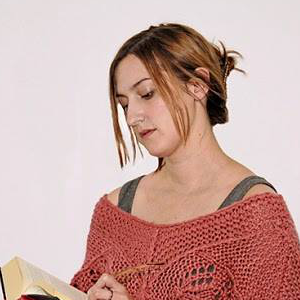This is huge for local businesses! Early Thursday morning Pinterest users may have seen the introductory banner across the top of their feeds inviting them to try out the new “map boards” that were later announced in an email. Pinterest has teamed up with Foursquare to give pinners who like to travel and explore an easier way to connect and share the places they’ve been to or want to go through the use of “place pins” that are linked to a specific point on the map.
Here’s how it works:
1. Create your board. Be sure to choose “Yes” to add a map.

2. Create pins by selecting places on the map. You can select a city first or just start typing.

3. Once you’ve created your pins they will start appearing on your map board. Mouse over a pin to see their location on the map.

So why should you care? How can you use this for your business? Here are a few ideas for you:
- Showcase products at your store’s location. Show off what you offer and then show your followers where they can go to find it. Remember that Pinterest is all about visuals, so use high quality and interesting images that will encourage others to repin your posts and spread your reach even further.
- Highlight events. Pin photos, videos, articles, and more around a location on the map to promote and recap events, and encourage followers to join in by adding pins of their own.
- Get your info out there. Pinners who use the mobile app will be able to use these map boards on the go to find new and interesting locations. Place pins add in extra information such as address and phone number, so the details of your business will travel with your pins and in turn lead new customers to your business.
Be sure to follow us on Pinterest and check out our new place pins!
Have you tried out map boards yet? What will you pin?



 BACK TO ARTICLES
BACK TO ARTICLES