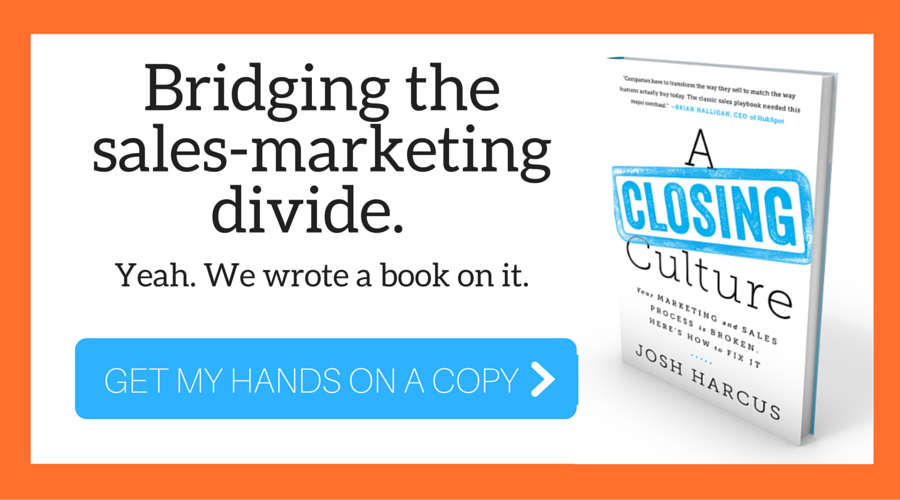Customer relationship management can be a fuzzy topic if you don't have the right software. Unfortunately, the CRM options available to companies are seemingly endless, which can make for a difficult time choosing. One CRM program that is proving to be a user favorite is HubSpot CRM. Here are the top five reasons users are raving about it.
SEE ALSO: The Top 5 Pros And Cons Of The HubSpot CRM
It won't take up your time.
No, HubSpot CRM is not a fountain of youth or a time machine or a magic potion. It is a simple tool that creates results. And while most business tech tools can take thousands of hours to master, the really great part about HubSpot CRM is that it won't take you forever to learn. The tool is straight forward and surprisingly a breeze to use for even the least tech-savy of people. Due to the program's customizability, it adapts to your processes rather than you having to take the time to fit your business practices around it.
It gives you a real-time view of your business--not just what happened last quarter.
As your deal with a customer moves through the pipeline, not only do you get a visual, but the forecasting, pipeline and contact records all update on their own. In addition, you can view various time-frames and have multiple pipelines so that you see the big picture or the small picture (or both).
Say goodbye to busy-work.
Think about all those mindless tasks you have to do every single day or week or month. Now forget them. It's pretty much that simple with HubSpot's CRM. The tool has incredible automation options. All of the data entry and tedious tasks are taken care of. And, if HubSpot's software can't do it, you have the ability to link HubSpot with software that will. While you're at it, go ahead and link up the tools you already use with HubSpot--a single workstation for all of your tasks.
Having everything in one place is efficient and more user-friendly.
Emails, calls, notes, meetings. It's all stored in one place. And if you would like to look at your communication history with just one customer, no problem--view it by timeline, communication type, however you prefer. There is also no need to ever switch screens, platforms or applications. The software allows you to do everything from sending emails to making calls from inside of the HubSpot CRM workstation. Possibly one of the coolest features on the tool is the ability to create email templates, which you can schedule and track. This ability allows you to see what works and what doesn't with certain customers so that you can send out successful email communication.
SEE ALSO: HubSpot CRM Training - Part 1 "Intro and Sidekick"
It's customizable--in a friendly way.
There are some tools that offer features you can customize, which is nice but it usually just creates more confusion. If there are too many options, it takes too long for the user to figure out and benefit from. HubSpot CRM was designed in a way that would allow it to be customized for every customer relations need in any business scenario, but it was also designed in a way that makes sense. You can add, delete and edit various deal stages that are unique to your business. You can track as many different pipelines as you can make. So even though you can do everything, it's still all very simple to do.
Whether it is for its simplistic ability to tie together all of your interactions with customers, or its automation capabilities, HubSpot's CRM is gaining traction with businesses.
To find out if this CRM could work for you, or for other inbound marketing questions, reach out to us for a free consultation to get the inside scoop and access.


 BACK TO ARTICLES
BACK TO ARTICLES